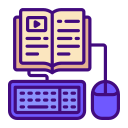Safety First, Adventure Always
Choose non‑toxic plastics, rounded edges, and robust connectors. Look for CE, ASTM, or similar safety marks, and check age ratings printed on boxes. If in doubt, contact the manufacturer. Post your kit’s certifications and we’ll help interpret them together.
Safety First, Adventure Always
Younger builders benefit from AA or AAA batteries with secure compartments, while older kids can manage rechargeable packs under supervision. Teach safe charging habits and cable care. Share your charging setup for feedback on tidy, kid‑friendly power routines.