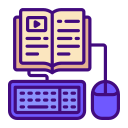What Makes a Top Introductory Robotics Kit
The best beginner kits let students succeed in minutes, then scale toward ambitious challenges without hitting walls. They invite many styles of creativity, encouraging collaboration, experimentation, and joyful mistakes that drive real STEM understanding.
What Makes a Top Introductory Robotics Kit
Intro kits should survive backpacks, busy classrooms, and weekend tinkering. Rounded edges, robust connectors, labeled ports, and clear sensor feedback help students focus on exploration, not troubleshooting, keeping early momentum high and frustration low.