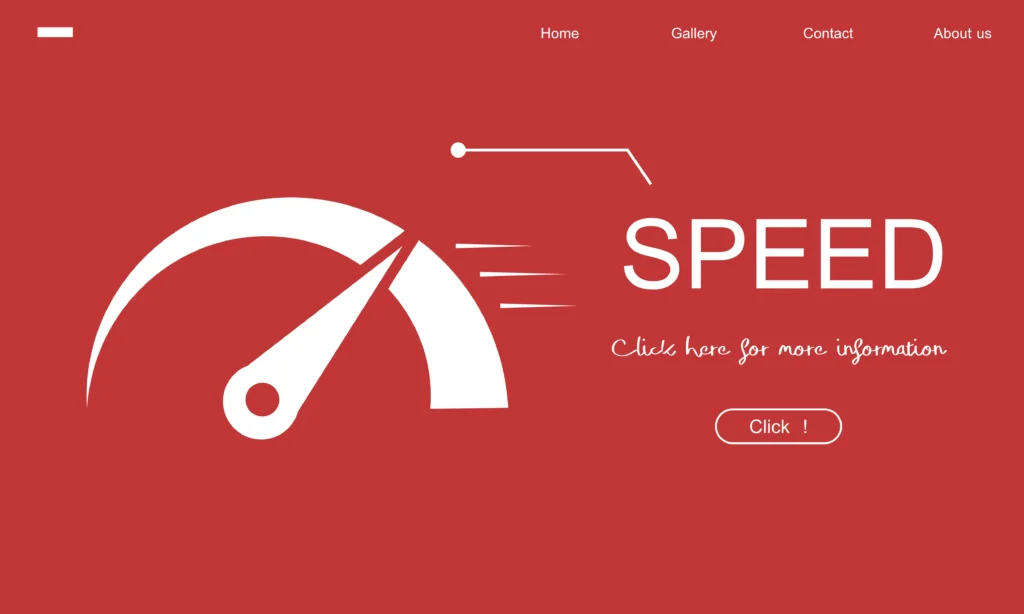O
How to Do On-Page SEO: A Step-by-Step Guide
In the world of digital marketing, On-Page SEO plays a crucial role in ranking your website higher on search engines. Whether you run a blog or a business website, optimizing your pages properly can significantly improve your traffic and visibility. In this guide, we’ll break down On-Page SEO in a way that’s easy to understand and apply.
What is On-Page SEO?
On-Page SEO refers to the techniques used to optimize individual web pages to rank higher and get more relevant traffic from search engines. Unlike Off-Page SEO, which involves backlinks and social signals, On-Page SEO is entirely within your control.
Why is On-Page SEO Important?
- Helps search engines understand your content
- Improves user experience (UX)
- Increases organic traffic
- Boosts search rankings
Key On-Page SEO Factors
1. Title Tags Optimization
The title tag is one of the most important On-Page SEO elements. It tells both search engines and users what your page is about.
Best Practices for Title Tags:
- Keep it under 60 characters
- Use the primary keyword at the beginning
- Make it engaging and click-worthy
Example:
- Bad Title: “SEO Tips”
- Good Title: “10 Proven SEO Tips to Rank #1 on Google”
2. Meta Descriptions
A meta description is a short summary that appears below the title tag in search results. It helps improve the click-through rate (CTR).
Best Practices for Meta Descriptions:
- Keep it 150-160 characters long
- Use the main keyword naturally
- Make it persuasive and informative
Example: “Learn the best On-Page SEO techniques to boost your website rankings and increase organic traffic. Easy-to-follow steps included!”
3. URL Structure
SEO-friendly URLs help search engines and users understand the content better.
Best Practices for URLs:
- Keep it short and readable
- Use hyphens (-) instead of underscores (_)
- Include the main keyword
Example:
- Bad URL: www.example.com/p=12345
- Good URL: www.example.com/on-page-seo-tips
4. Header Tags (H1, H2, H3, etc.)
Proper use of header tags improves readability and SEO.
Best Practices for Header Tags:
- Use H1 for the main title
- Use H2 for subheadings and H3 for sub-sections
- Include keywords naturally
5. Keyword Optimization
Using relevant keywords in the right places helps search engines understand your content.
Where to Place Keywords:
- Title tag
- Meta description
- URL
- First 100 words of content
- Headers (H1, H2, H3)
- Image alt text
6. Image Optimization
Images make your content more engaging, but they need to be optimized for SEO.
Best Practices for Image SEO:
- Use descriptive file names (e.g., “on-page-seo-tips.jpg”)
- Add alt text with keywords
- Compress images to improve loading speed
7. Internal Linking
Linking to other pages on your website helps both users and search engines navigate your content.
Best Practices for Internal Links:
- Use descriptive anchor text (not just “click here”)
- Link to relevant and high-value content
- Avoid excessive linking (keep it natural)
8. External Linking
Linking to high-quality sources adds credibility to your content.
Best Practices for External Links:
- Link to authoritative sites (like Wikipedia, government sites, etc.)
- Use relevant and updated sources
- Open external links in a new tab
9. Mobile-Friendliness
With most users browsing on mobile, your site must be mobile-friendly.
How to Make Your Site Mobile-Friendly:
- Use a responsive design
- Avoid pop-ups that block content
- Ensure fast loading speed
10. Page Speed Optimization
Slow-loading pages can hurt rankings and user experience.
Ways to Improve Page Speed:
- Optimize images
- Use caching plugins (for WordPress users)
- Minimize CSS and JavaScript files
- Use a fast web hosting provider
11. Content Quality & Readability
Google prioritizes high-quality content that provides value.
Best Practices for Content Optimization:
- Write in a clear, conversational tone
- Avoid fluff and filler words
- Use short paragraphs and bullet points
- Keep readability at a Grade 8 level
12. Schema Markup
Schema markup helps search engines display rich results (like star ratings and FAQs).
How to Add Schema Markup:
- Use Google’s Structured Data Markup Helper
- Add JSON-LD format in your HTML
- Validate using Google’s Rich Results Test
Final Thoughts
On-Page SEO is not just about keywords and technical tweaks; it’s about creating an amazing user experience and making your content easy for search engines to understand. By following these simple yet powerful strategies, you can boost your rankings and drive more organic traffic to your site.
Start optimizing today, and watch your website climb the search engine ranks!In the world of digital marketing, On-Page SEO plays a crucial role in ranking your website higher on search engines. Whether you run a blog or a business website, optimizing your pages properly can significantly improve your traffic and visibility. In this guide, we’ll break down On-Page SEO in a way that’s easy to understand and apply.

What is On-Page SEO?
On-Page SEO refers to the techniques used to optimize individual web pages to rank higher and get more relevant traffic from search engines. Unlike Off-Page SEO, which involves backlinks and social signals, On-Page SEO is entirely within your control.
Why is On-Page SEO Important?
- Helps search engines understand your content
- Improves user experience (UX)
- Increases organic traffic
- Boosts search rankings
Key On-Page SEO Factors
1. Title Tags Optimization
The title tag is one of the most important On-Page SEO elements. It tells both search engines and users what your page is about.
Best Practices for Title Tags:
- Keep it under 60 characters
- Use the primary keyword at the beginning
- Make it engaging and click-worthy
Example:
- Bad Title: “SEO Tips”
- Good Title: “10 Proven SEO Tips to Rank #1 on Google”
2. Meta Descriptions
A meta description is a short summary that appears below the title tag in search results. It helps improve the click-through rate (CTR).
Best Practices for Meta Descriptions:
- Keep it 150-160 characters long
- Use the main keyword naturally
- Make it persuasive and informative
Example: “Learn the best On-Page SEO techniques to boost your website rankings and increase organic traffic. Easy-to-follow steps included!”
3. URL Structure
SEO-friendly URLs help search engines and users understand the content better.
Best Practices for URLs:
- Keep it short and readable
- Use hyphens (-) instead of underscores (_)
- Include the main keyword
Example:
- Bad URL: www.example.com/p=12345
- Good URL: www.example.com/on-page-seo-tips
4. Header Tags (H1, H2, H3, etc.)
Proper use of header tags improves readability and SEO.
Best Practices for Header Tags:
- Use H1 for the main title
- Use H2 for subheadings and H3 for sub-sections
- Include keywords naturally
5. Keyword Optimization
Using relevant keywords in the right places helps search engines understand your content.
Where to Place Keywords:
- Title tag
- Meta description
- URL
- First 100 words of content
- Headers (H1, H2, H3)
- Image alt text
6. Image Optimization
Images make your content more engaging, but they need to be optimized for SEO.
Best Practices for Image SEO:
- Use descriptive file names (e.g., “on-page-seo-tips.jpg”)
- Add alt text with keywords
- Compress images to improve loading speed
7. Internal Linking
Linking to other pages on your website helps both users and search engines navigate your content.
Best Practices for Internal Links:
- Use descriptive anchor text (not just “click here”)
- Link to relevant and high-value content
- Avoid excessive linking (keep it natural)
8. External Linking
Linking to high-quality sources adds credibility to your content.
Best Practices for External Links:
- Link to authoritative sites (like Wikipedia, government sites, etc.)
- Use relevant and updated sources
- Open external links in a new tab
9. Mobile-Friendliness
With most users browsing on mobile, your site must be mobile-friendly.
How to Make Your Site Mobile-Friendly:
- Use a responsive design
- Avoid pop-ups that block content
- Ensure fast loading speed
10. Page Speed Optimization
Slow-loading pages can hurt rankings and user experience.
Ways to Improve Page Speed:
- Optimize images
- Use caching plugins (for WordPress users)
- Minimize CSS and JavaScript files
- Use a fast web hosting provider

11. Content Quality & Readability
Google prioritizes high-quality content that provides value.
Best Practices for Content Optimization:
- Write in a clear, conversational tone
- Avoid fluff and filler words
- Use short paragraphs and bullet points
- Keep readability at a Grade 8 level
12. Schema Markup
Schema markup helps search engines display rich results (like star ratings and FAQs).
How to Add Schema Markup:
- Use Google’s Structured Data Markup Helper
- Add JSON-LD format in your HTML
- Validate using Google’s Rich Results Test
Final Thoughts
On-Page SEO is not just about keywords and technical tweaks; it’s about creating an amazing user experience and making your content easy for search engines to understand. By following these simple yet powerful strategies, you can boost your rankings and drive more organic traffic to your site.
Start optimizing today, and watch your website climb the search engine ranks!